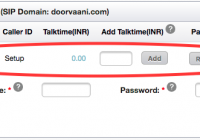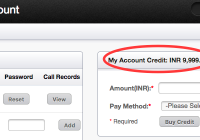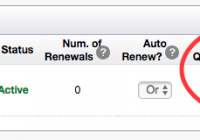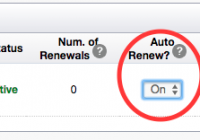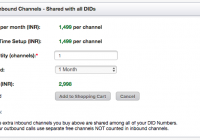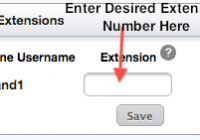How to create a VOIP Line?
A VOIP Line in DoorVaani is basically a SIP Account and is needed by you to register your SIP Device to DoorVaani SIP Server, so that you can make and receive VOIP Calls. You just need to choose a VOIP Line username of your choice and a strong password of your choice and save it… Read More »