You can assign short easy to use 2 digit, 3 digit or 4 digit unique extension numbers to each one of your VOIP Lines in your DoorVaani account. You can call other VOIP Line users in your DoorVaani account by simply dialing their short extension number. You can also call your own extension number to easily reach your Voice Mail box.
The extensions set up page can be reached from the left hand menu item ‘Extensions’ as shown below:
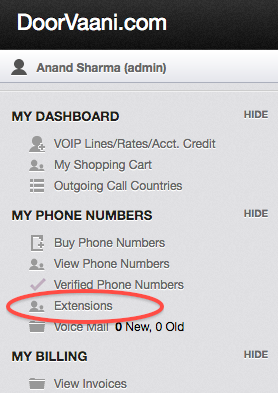
Extensions Menu
Once you are on the extensions page, simply enter your desired extension number(s) to your VOIP Line(s) and save your updates. Even if you have only one VOIP Line in your account, it is still advisable to assign an extension number so that you can easily reach your Voice Mail box.
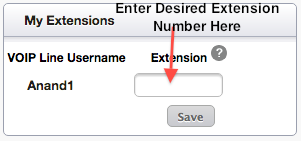
Extensions Page