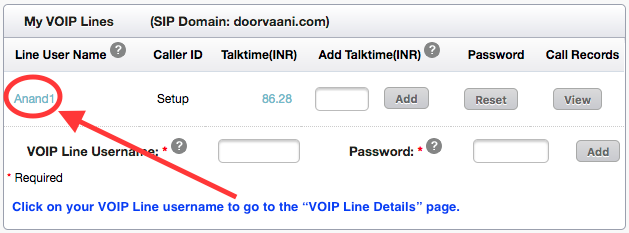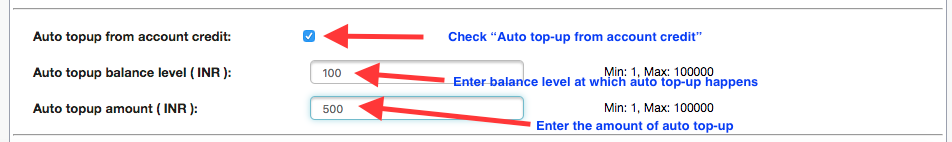If you forgot your VOIP Line password or if you want to change your VOIP Line password you can use our “Reset” button. Here is how you can reset your VOIP Line password in your DoorVaani account.
Please log in into your DoorVaani account. If you are already logged in, please click on “VOIP Lines / Rates / Acct. Credit” menu under MY DASHBOARD from the left hand side to see “My VOIP Lines” page.
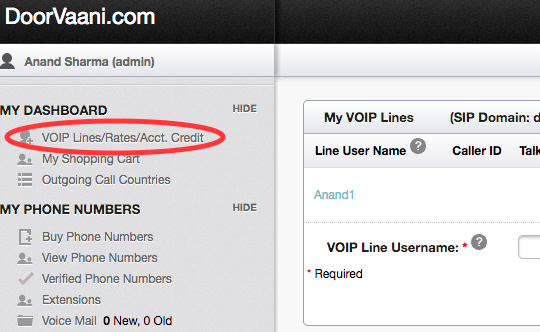
Menu item to click on to reach “My VOIP Lines” page.
Once you are on the “My VOIP Lines” pages, please locate the “Password” column and click on the “Reset” button of your VOIP Line. This will take you to the “Reset VOIP Line Password” page.
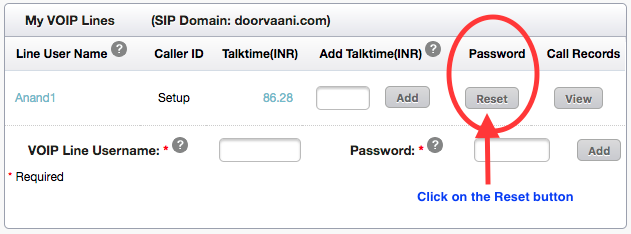
VOIP Line Password Reset button
Please enter your desired new password and confirm password on the “Reset VOIP Line Password” page and then submit the page.
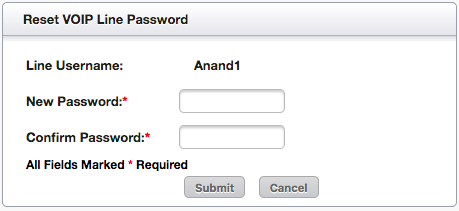
Reset VOIP Line Password page