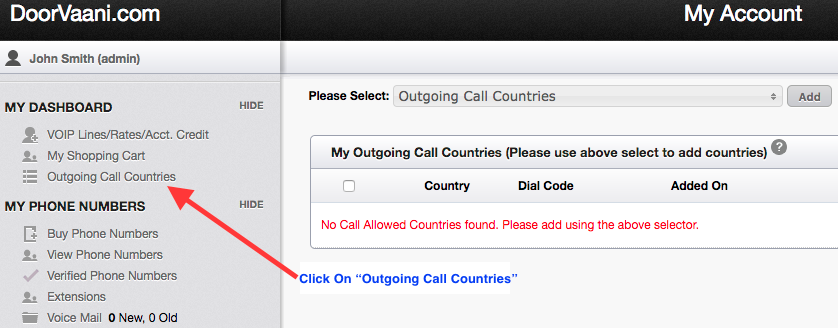You will be able to make outgoing calls from any of the VOIP Lines in your account to only those countries that are in your “Outgoing Call Countries” list. This works as a great security feature and prevents your VOIP Lines from being misused either accidentally or intentionally. When a new account is registered, no countries are added to this list by default, so you should be adding these countries as per your calling needs.
Please click on “Outgoing Call Countries” from the left hand menu to go to the page where you can manage your list of countries. The following screen shot shows the page with no countries added yet in the account.
Click on the drop-down box in the top of the page to open the list of available countries:
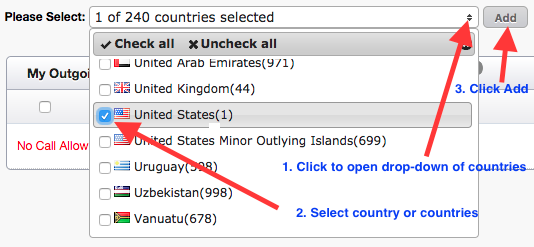
Select Outgoing Call Countries
Click on the “Add” button once all the selections are made. You will now see the selected countries added and displayed on the page:
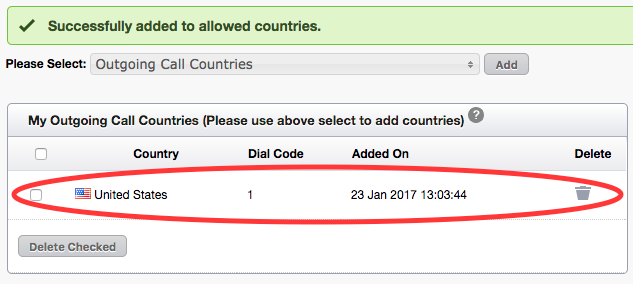
Outgoing Call Countries added
You can visit this page again to manage your list of outgoing call countries. You can view, add more countries or delete those no longer required.