The challenge of achieving higher call answer rates on your outbound campaigns is faced by most of the tele marketers. The most important piece of information your call recipients are looking at while your call rings on their end is your Caller ID. Projecting a local presence through your Caller ID to your call recipients helps a lot here as they are more inclined to take local calls and calls from their own region. DoorVaani’s “Best Match Caller ID” comes to your help here.
What is Best Match Caller ID?
Best Match Caller ID is a set of caller ID numbers chosen by you from your DoorVaani Account’s DID Numbers, Toll-free numbers and Verified Numbers. You can have either all or some of your DID, Toll-free and Verified Numbers in this “Best Match Caller ID” set as per your needs. Best Match Caller ID set is VOIP Line specific so if you have multiple VOIP Lines in your account each one of your VOIP Lines can have its own Best Match Caller ID set.
How it works?
You just dial the phone number and our system analyses it in realtime and automatically picks one of your DID/Toll-free/Verified Numbers nearest to the called destination city/area code/country/region and sends it as your Caller ID.
For example if you dial a New York USA 1-917 number and if you have a 1-917 number in your DoorVaani Best Match Caller ID set then that 1-917 number will be dynamically set as your caller ID for that call. On the next call if you Dial a Toronto Canada Number and you have a Toronto Canada number in your DoorVaani Best Match Caller ID set then that Toronto Canada number will be dynamically set as your caller ID for that call. If you don’t have any number that matches with the country and city code that was called, then any other number from your Best Match Caller ID set that belongs to the called country will be set as your caller ID for that call. If no Number of the called country is in your Best Match Called ID set, then any other number in the same region will be set as your caller ID for that call. If the system finds more than one number that qualifies as your Best Match Caller ID then one of those numbers is randomly selected and used as your Caller ID.
How to set-up Best Match Caller ID?
After you login into your DoorVaani account, please click on the link in the “Caller ID” column of your VOIP Lines listing page. This link could say “Setup” or “Best Match” or show the DID/Toll-free number already setup by you. This takes you to the Caller ID Setup page of the VOIP Line you clicked on. If you have multiple VOIP Lines in your account, you will be able to set the Caller ID on each one of them separately.
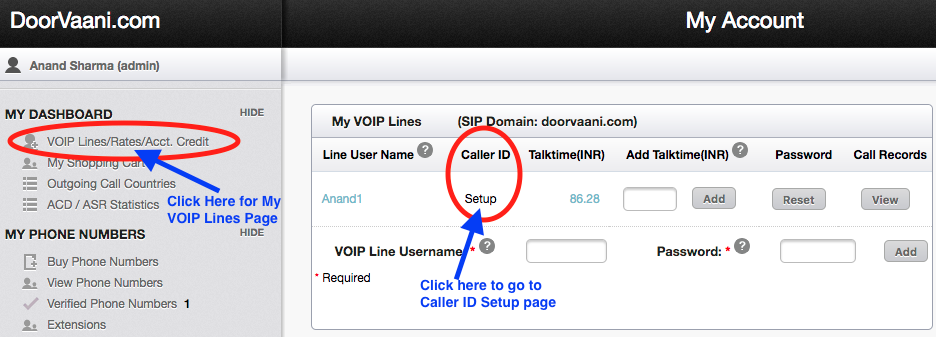
My VOIP Lines Page Caller ID Setup Link
On the Caller ID Set up page you will see the following three options to choose from:
Option 1. DID Numbers – This allows you to pick one of the DID or Toll-free numbers that are in your account as your Caller ID.
Option 2. Verified Numbers – This allows you to pick one of your Verified Numbers as your Caller ID.
Option 3. Best Match to Called Number – You can select one or more of your DID Numbers, Toll-free numbers and Verified Numbers, to include in the set of numbers from which to dynamically pick a best match to the outbound number as your Caller ID. When you buy more DID or Toll-free numbers or get more numbers verified in your account, please revisit this page and add those new numbers into the Best Match Caller ID set if you so desire.
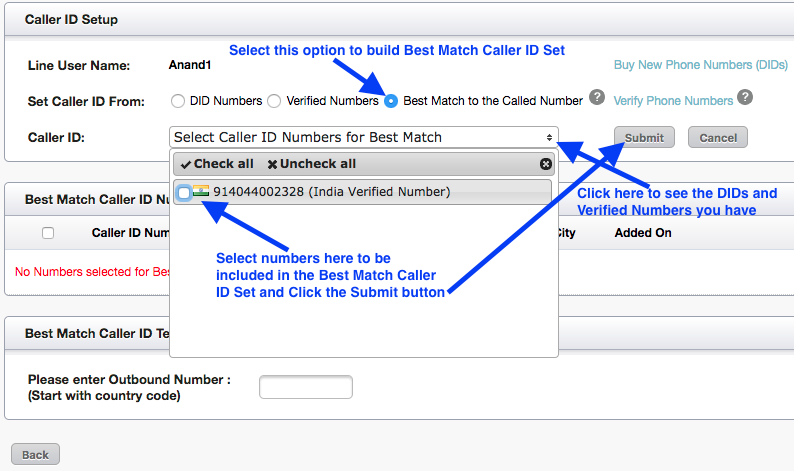
Caller ID Setup page with Best Match Caller ID Option selected
Best Match Caller ID Tester:
When you select the ‘Best Match to Called Number’ option you will have access to a ‘Caller ID Tester’. You can see the Caller ID that would have been used on your outbound call to the number entered in this tester without you making any real outbound call. This Caller ID Tester helps you understand how the Best Match Caller ID works without the need of making any real outbound calls.
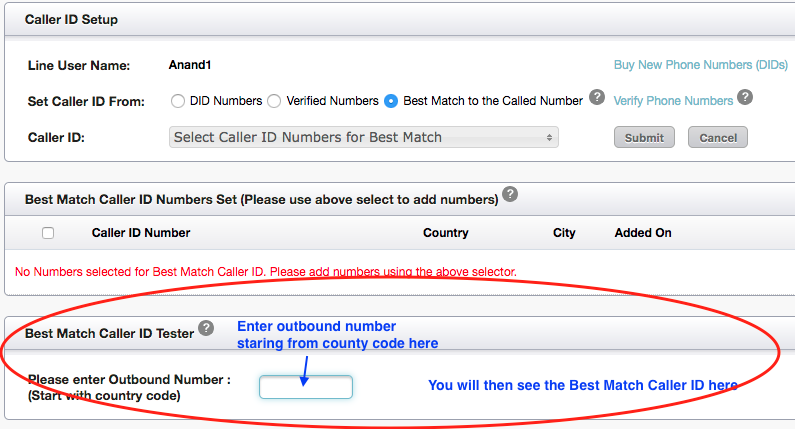
Best Match Caller ID Tester
Note: The actual Caller ID that was sent out on your outbound calls can be seen by you in your call detail records.