You can protect your DoorVaani VOIP Line from misuse by setting it to be registered only from your static IP or a range of static IP addresses written in CIDR Notation. Once a “Permitted IP / Range” is set for a VOIP Line it can be registered only from that IP address or that range of IP addresses.
How to set permitted IP / Range?
1. Login into your DoorVaani account.
2. In your VOIP Lines page, please click on your VOIP Line username to be taken to the “VOIP Line Details” page.
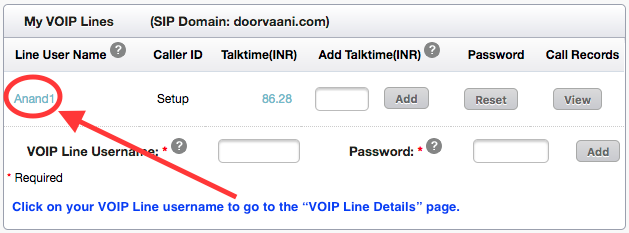
VOIP Line username
3. Locate the “Permitted IP or Range(CIDR Notation)” input box in the top of the “VOIP Line Details” page and enter your static IP or Range of IP addresses in CIDR Notation.
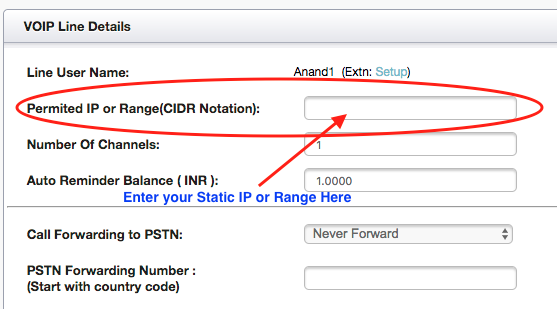
Enter your Static IP or Range of IPs in CIDR
4. Submit the page to save your updates.
How to unset permitted IP / Range?
If you want your VOIP Line to be registered from any IP Address, please revisit this page and remove the Permitted IP address / Range and save this page with a blank in this field.