A VOIP Line in DoorVaani is basically a SIP Account and is needed by you to register your SIP Device to DoorVaani SIP Server, so that you can make and receive VOIP Calls. You just need to choose a VOIP Line username of your choice and a strong password of your choice and save it in your DoorVaani account. You would need this username/password pair while you configure your SIP Device to connect/register itself to DoorVaani SIP Server.
To create the VOIP Line:
- Login into your DoorVaani account. (Don’t have a DoorVaani account? Signup for free!)
- You will see “My VOIP Lines” page as in the below image. You can also click on “MY DASHBOARD > VOIP Lines/Rates/Acct. Credit” menu to go to the “My VOIP Lines” page. Please enter a VOIP Line username of your choice and a password in the two input boxes and then click on the Add button.
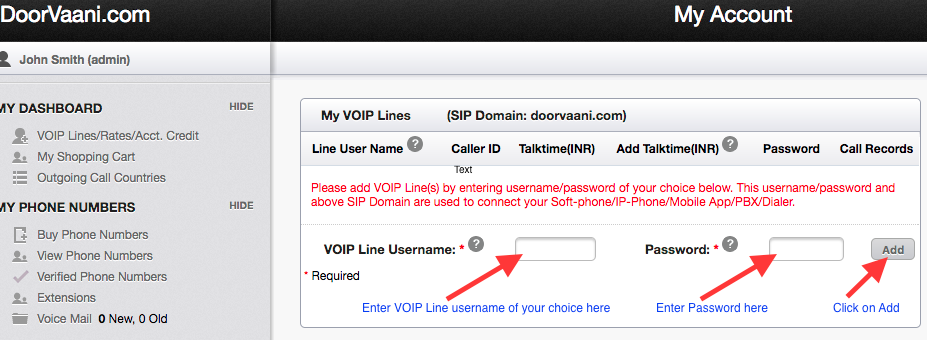
How to create a VOIP Line?
- VOIP Line username must start with an alphabet and should be of a minimum length of 6 characters. Both username and password are case sensitive. When you enter an acceptable VOIP Line username you will see a green checkmark as shown below.
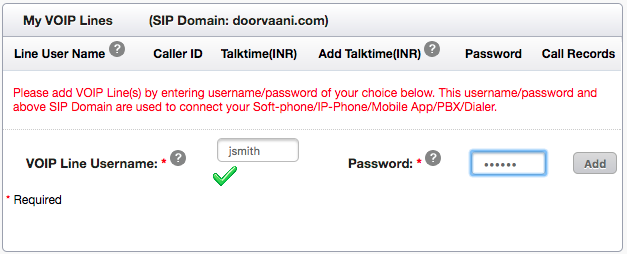
Acceptable VOIP Line username.
- On clicking the “Add” button the VOIP Line is created and listed on your “My VOIP Lines” page.
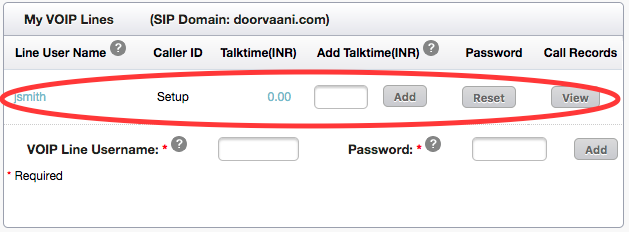
After the VOIP Line is added
As soon as the VOIP Line is added it can be used immediately. If you need more than one VOIP Line, repeat the same process as above. You may want to add some talk-time balance on your VOIP Lines after creating them.