Inbound Channels must be renewed before their expiry so that you can continue to use them. Inbound Channels once expired cannot be renewed. In that case (post expiry) you can buy new Inbound Channels but please be aware that you will incur one time setup cost for new channel purchases. It is advisable to use our “Auto Renewal of Inbound Channels” renewal feature to avoid loosing the channels and save your time.
To renew Inbound Channels please go to the “View Inbound Channels” menu under MY INBOUND CHANNELS in the left hand side vertical menu bar. Please see the following screen shot:
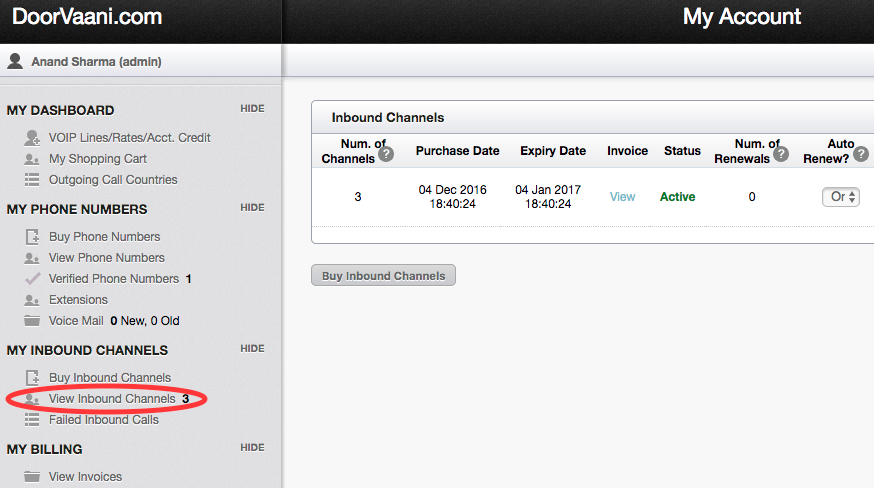
View Inbound Channels Menu
Once you are on the “View Inbound Channels” page, locate the channels block you want to renew. The Inbound Channels that are expiring soon will be highlighted in the “Status” column. You can also filter the results shown on this page to “Expiring Soon” using the drop-down box in the top of the page. Please select the number of channels you want to renew and then select the period of renewal. Once the renewal period is selected you will see the total cost of the renewal. Please see the following screen shot:
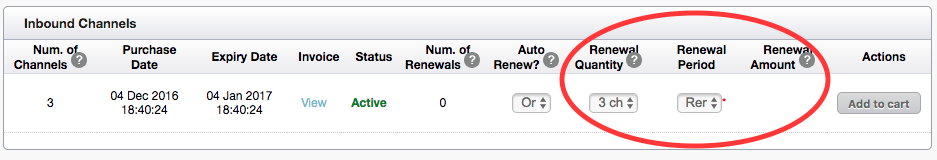
After making your selections please click on the “Add to cart” button. Once your order is in the shopping cart you will be able to checkout your shopping cart to complete your purchase. Your purchases will be immediately delivered to your account as soon as you pay for them.
Tip: If you have more than one Inbound Channel in the block, and you do not want to renew all of the Channels in the block, you can select a partial quantity for renewal.