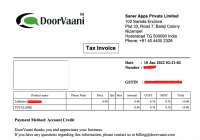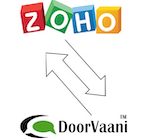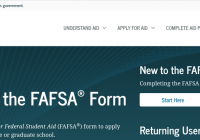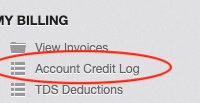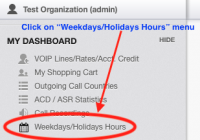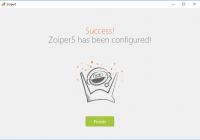DoorVaani Invoice Options
In DoorVaani you can choose when you want your invoices to be generated. DoorVaani provides the following two options to choose from: Generate Invoices on shopping cart checkout (Default) Generate One Invoice per month To see your current invoice generation option or to do updates, please use “MY SETTINGS > Preferences” menu accessible from the… Read More »