Are you a prospective student applying for admission into colleges or universities in USA? Many such students, regardless of their current country of residence, are eligible to get financial aid in the form of federal grants like Pell grants, Academic Competitiveness and National SMART Grants etc., To get these grants, which is free money and is not to be repaid back unlike loans, one needs to complete “The Free Application for Federal Student Aid” form, popularly know as FAFSA by creating a FAFSA ID at fafsa.gov or at studentaid.gov/h/apply-for-aid/fafsa. FAFSA Strongly recommends setting up a USA Mobile Phone Number for account recovery, and for informational text messages.
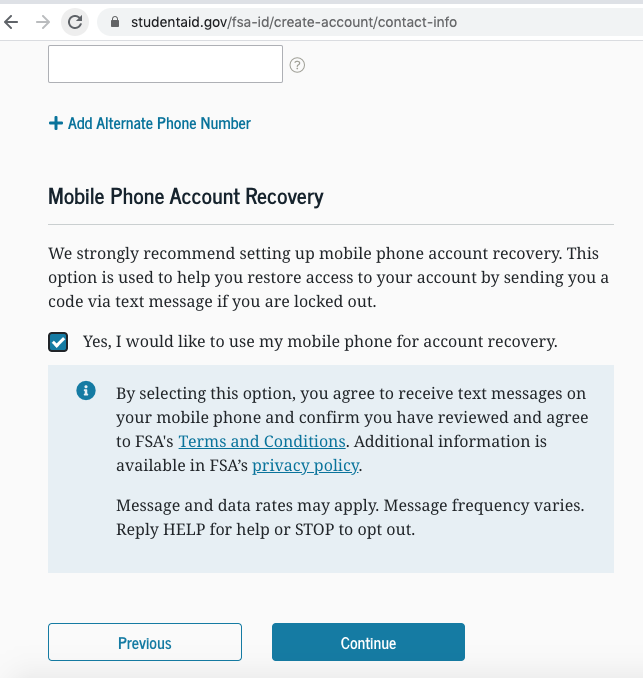
USA Mobile Phone Number for FAFSA Account Recovery
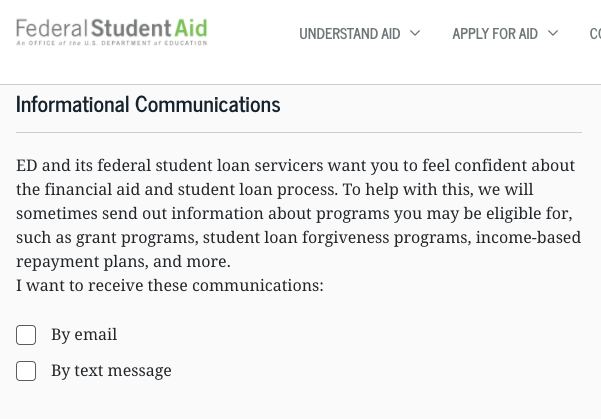
FAFSA Communication by Text Message
USA Mobile Phone Numbers provided by DoorVaani.com are capable of instantly receiving the text or SMS messages sent by FAFSA. When you register your account with FAFSA, you will be receiving a phone number validation text message to validate the USA Mobile phone number entered by you. Your FAFSA text / SMS messages will get instantly forwarded to your E-mail ID and also available to you to read in your DoorVaani.com account. Please note that one phone number can be associated with only one FAFSA ID. Where both the student and the parent need to create their own FAFSA IDs, as is the case in almost all of the situations, both of them should have and use their own unique USA Mobile Phone Numbers. USA Mobile Phone Numbers (of any USA Area Code) are very easy to get from DoorVaani.com. You can instantly get these numbers in fully working and activated condition with no delay. With each phone number you will get free unlimited inbound text messages, free voicemail and free unlimited inbound calls. Our phone numbers work in any country worldwide.
If you already have FAFSA ID with no USA Mobile Phone Number verified, you can add and verify a new mobile phone number now. You can verify your mobile phone number by logging in with your FAFSA ID and going to the “Personal Information” page under Settings. On this page, select verify your mobile phone number. You will be sent a secure code to enter to verify your phone number.
How to get the USA Mobile Phone Number from DoorVaani.com?
If you haven’t yet registered your account with us, please go ahead and register your account for free. Once you register your account you will be able to login into your account and create a VOIP Line and immediately buy the USA Phone Number.
Get your USA Mobile Phone Number from us now and brighten your chances of getting more financial aid and admissions into USA Colleges and universities. We made it so affordable and effortless for you!

FAFSA Form
You may also be interested in the following information:
E-mail Forwarding of inbound SMS or Text messages: http://doorvaani.com/blog/email-forwarding-of-inbound-sms/
How to use DoorVaani voicemail: http://doorvaani.com/blog/how-to-use-doorvaani-voice-mail/
VOIP Number use cases: http://doorvaani.com/blog/voip-number-use-cases/