“Account Credits Log” gives the full details of the “Account Credit” amount in the users account. You can see how much money was added, when it was added and how the money in your “Account Credit” was used etc., You can apply filters like “Added to Account Credit”/”Deducted from Account Credit” and the date range. Filtered records can be downloaded from this “Account Credit Log” page in PDF or CSV format.
Account Credits Log page can be accessed from your DoorVaani.com account left hand side menu: “MY BILLING > Account Credit Log”
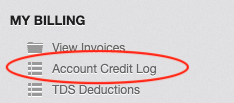
Account Credit Log Menu
All of the account credit add and deduct rows are shown on the “Account Credit Log” page. You can filter the data shown by the “Added / Deducted” records and also specify a date range by entering start date and end date. On submit of the filter form the page refreshes showing the filtered data. On the bottom right corner, icons to download PDF file and CSV file are available.
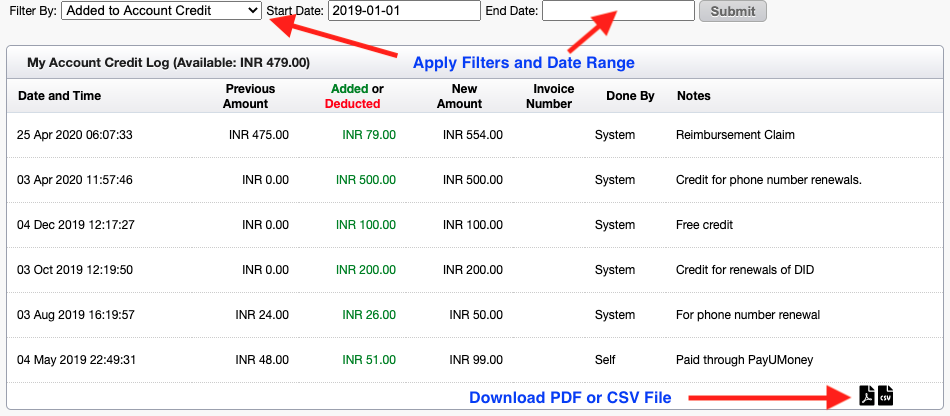
Account Credit Log