
Reimbursement Claim
Some of the expenses that our customers may incur in better utilisation of our services may, with a prior agreement with us, be eligible for reimbursement by us. Such customers will be provided access to an online reimbursement claims form. This blog post shows you how to enter your reimbursement claim of pre-agreed and eligible expenses.
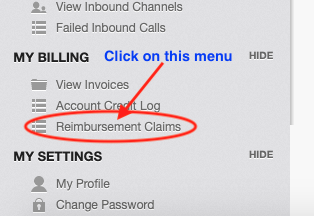
ReimbursementClaimsMenu
Please click on the “Reimbursement Claims” menu under “MY BILLING” from the left hand side.
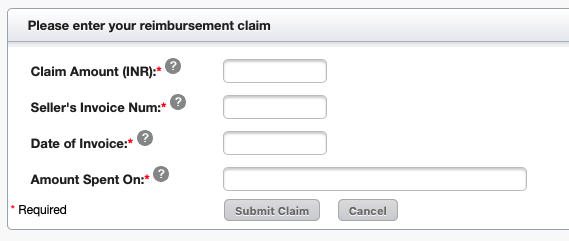
Reimbursement Claims Form
You would need to enter the following four inputs on the reimbursement claims form that opens up. All of the information you would need will be be available in the invoice you have received from the seller.
- Claim Amount: Please enter the amount you spent on the approved purchase you made.
- Seller’s Invoice Num: Please locate the number on the invoice you have received from the seller and enter it in the form.
- Date of Invoice: Please enter the date of the invoice.
- Briefly describe what this purchase is for. For example ‘Proxy Subscription in-app purchase for Apr 2020’.
Verify all of the inputs you entered and then click on the “Submit Claim” button. You will be asked for the submit confirmation and you can click on “Yes” to submit your claim. You will see a success message when your claim is successfully received by us.
You will be e-mail notified when your claim is processed by us. The proceeds of your claim will be added to your DoorVaani.com “Account Credit” and can be used by you to make any purchases in your DoorVaani.com shopping cart.
You can see your claims log along with the status of the claim and the approved amount in the bottom part of this page as seen in the following image:
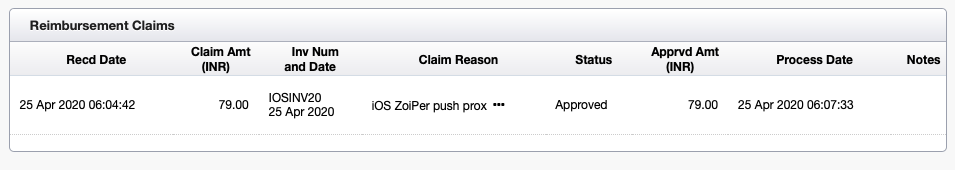
Reimbursement Claims Log